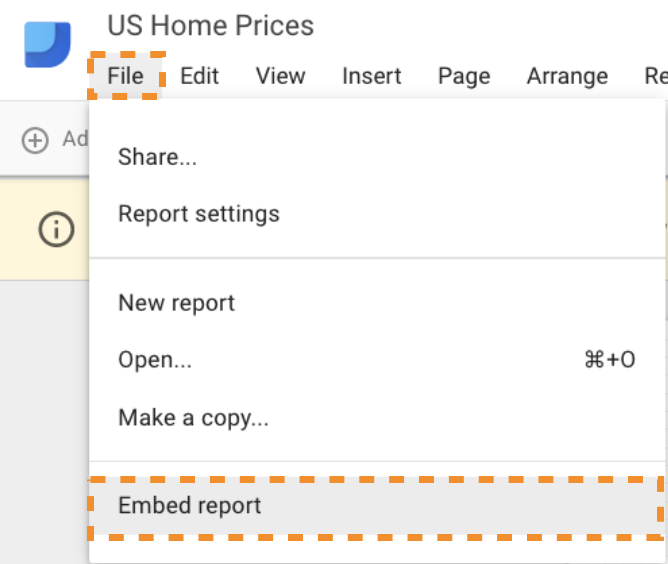Google Data Studio Allows Embedding!
Y'all may remember a while back I posted a tutorial showing how to create free dashboards with Google Data Studio. One of the main drawbacks to the tool was the inability to embed the dashboards in a web page. This feature would allow for much easier sharing of information. When creating the tutorial, I joined a community thread with like minded people asking for the same feature.
Well good news: the feature was released yesterday! I promptly gave it a try this AM and it works like a charm. See below for the embedded report.
To create your own Google Data Studio dashboard follow the steps located in the "Dashboards for Everyone" tutorial. Note: Due to excellent feedback, I recently modified the steps to include more information on downloading files from GitHub.
To embed your report in a web page, follow the simple steps below.
1) In your report "Edit" view, select "File" > "Embed report" as per the image.
2) In the popup select "Enable embedding" and then select "COPY TO CLIPBOARD" as per the image.
3) Now you need to decide how you want to expose this html
If you have a web page, simply copy the html into the page source.
If you don't have a web page, but just want to see a preview, copy the html into a text file. Save the file and then replace it's current extension with ".html". For example: if you saved the html in a text file and it is called "test.txt", right click on the file and select "Rename". Then rename it to "test.html". Right click the file and select "Open With". Then select one of your browsers such as Chrome, IE or Firefox.
And voila! You have embedded your report or dashboard into a web page!
Written by Laura Ellis